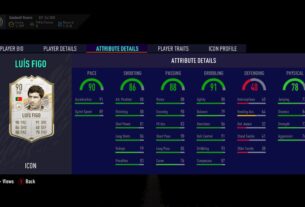Image via PlayStation Studios
Marvel’s Spider-Man Remastered brings all of the fantastic features from the original PlayStation 4 release in 2018 to the PlayStation 5, along with improved frame rates, enhanced lighting, ray-tracing, flawless load times, and DualSense haptic feedback, to name a few of the main reforms. Luckily for owners of the original game, there’s even a method to export your PS4 save file to the remastered PS5 version, so you can pick up right where you left off. Here’s how to do it.
To be eligible, you’ll need to own a copy of the original 2018 version of Marvel’s Spider-Man, along with the newly released PS5 remastered version. Then, follow these steps:
- Update each copy of the game on the PS4 and PS5 to the latest versions, if required.
- In Spider-Man on the PS4, toggle the R1 button in the main menu to upload your saved data file to the cloud.
- In Spider-Man Remastered on the PS5, toggle the R1 button in the main menu to download your save data from the cloud — It’s as simple as that.